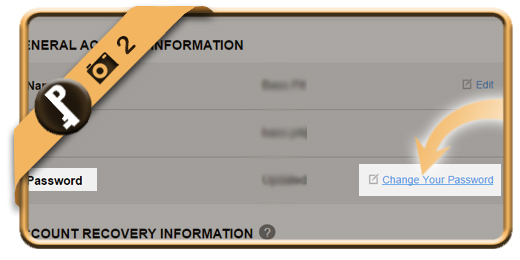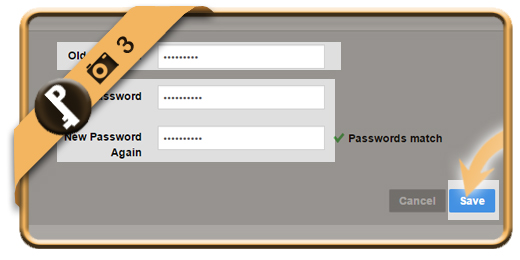Once you’ve registered an AOL account, your password account will remain the same, unless you change it manually.
If you want to modify your AOL password using a desktop computer, follow along below.
Related: Did you forget your current AOL password? Learn here how to reset your password >
1 Log in
using the green button below and entering your current email address and password.
Open AOL sign in page >
2 Change your Password
is the link you will see when you arrive on the page General account information.
3 Enter new password twice
after entering your old (=current) password once. Click on the Save button as showed in the demo below.
✓ Result
Once you’ve clicked now, your password will be modified immediately.