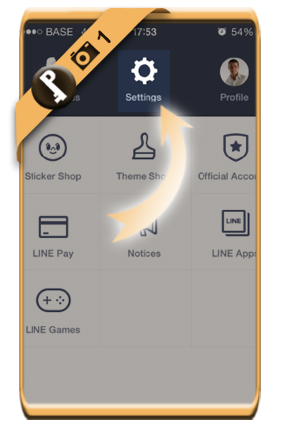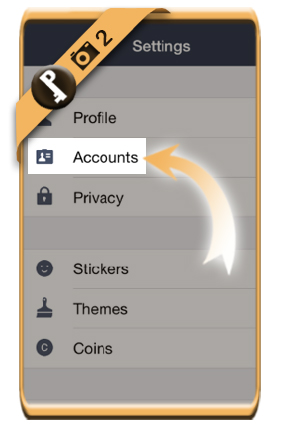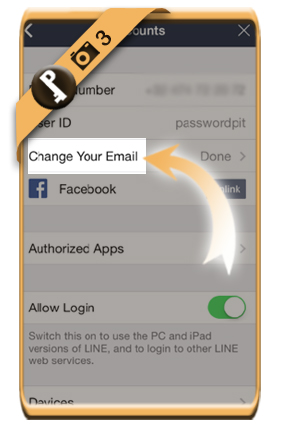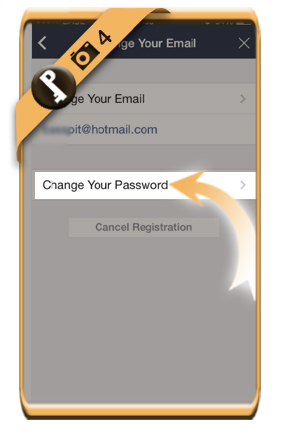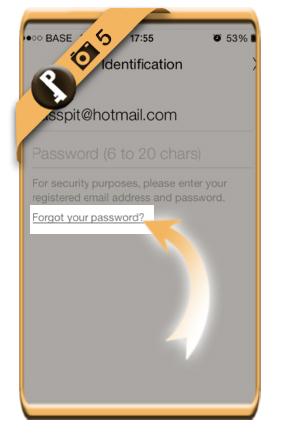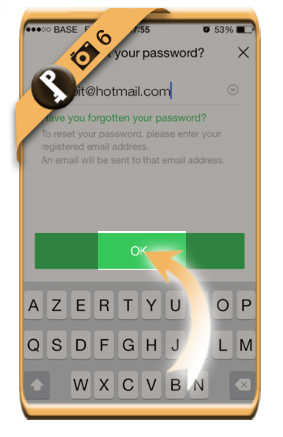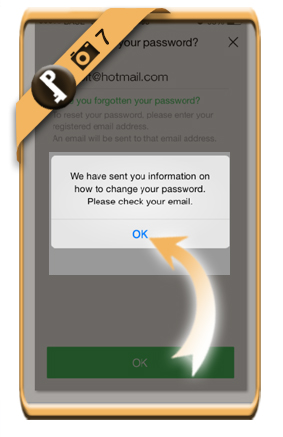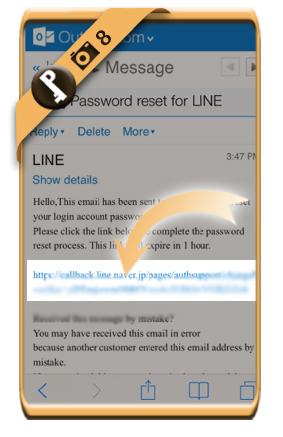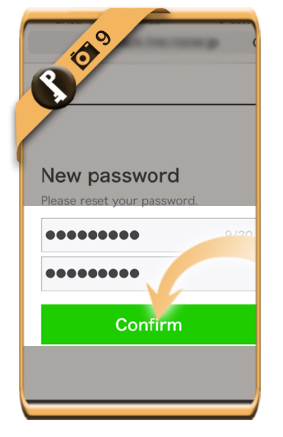It’s quite annoying when you’ve forgot your Line password. In this article we give instructions on how to recover and reset your account using the iPhone app:
1 Open the app > Settings
2 Accounts
3 Change your Email
4 Change your password
5 Click the link: Forgot your password?
6 Enter your email address & click OK
7 Confirmation
that an email to reset your password has been sent.
8 Click the blue link
in the Password reset mail you receive now.
9 Enter the new password that you want (x2)
✓ Congratulations
You have now reset and recovered your account.
Source screenshots (& thanks to): LINE iPhone app & outlook.com