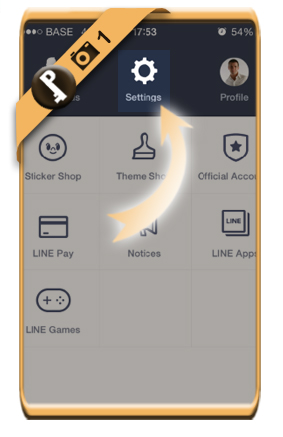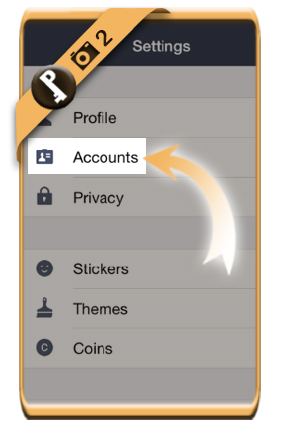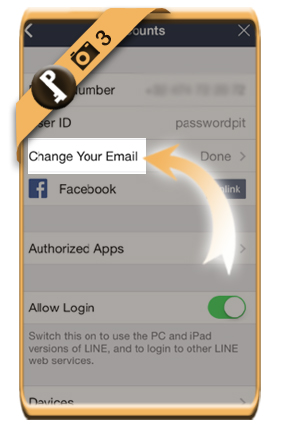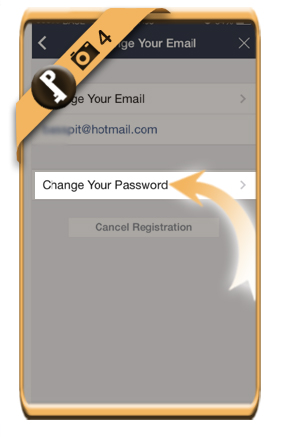For the safety of your Line account, it’s better to change your password from time to time.
That’s why we explain with simple steps how to modify your password using a the iPhone app:
1 Open the app > Settings
2 Accounts
3 Change Your Email
4 Change your password
is hidden in the Change your email feature.
5 Enter your current password
to identify yourself
6 Enter 2 times the new password that you want
✓ Result
Once you confirm now, your password will be modified immediately.
Source screenshots (& thanks to): the iPhone app from Line