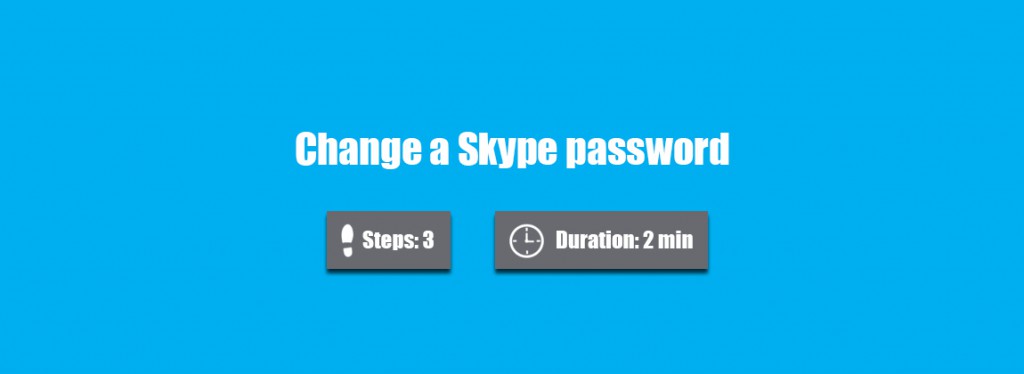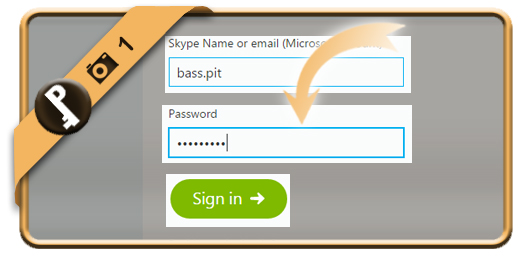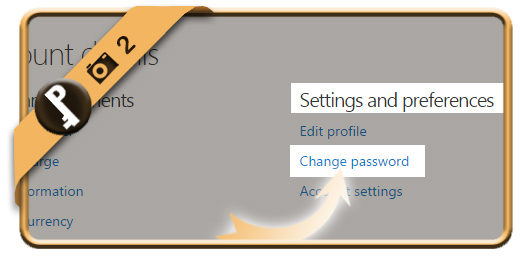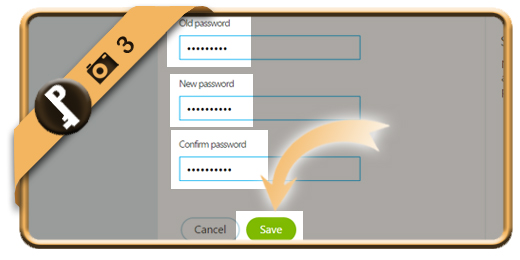Once you’ve registered a Skype account, your password account will remain the same, unless you change it manually. Especially when you check your account on a public computer or shared network, we advise you to modify your password regularly.
If you want to change your Skype password on a desktop browser, follow along below.
Related: Did you forget your Skype password? Discover here how to reset your password >
1 Log in
Go to www.skype.com and log in to your account. (Attention: You can also use your SKYPE NAME instead of your email address to sign in)
2 Change password
is an option you can find under Settings and preferences when you scroll down.
3 Type your current password
and 2 times the new password that you want. Click on Save and you’re done.
✓ Result
Once you’ve clicked now, your password will be modified immediately.