1 Open password reset page
by pasting this url (https://accounts.snapchat.com/accounts/password_reset_request) in your browser or clicking on the green below
Open Snapchat reset page >
2 Enter the email address
that’s associated with the Snapchat account (+ check the box “I’m not a robot”)
Click on Submit afterwards.
3 Confirmation
that an email was sent with instructions to reset your password.
4 Log in to your email
in order to open the email you’ve just received.
5 Snapchat password reset
is the title of the mail you will receive now. Click on the blue link in the email.
Important: If you didn’t receive this mail, don’t forget to check your junk/spam folder (or restart the procedure from step 1 if you can’t find it)
6 Pick a new password
Enter the new password that you want 2 times. Click on Change password afterwards.
✓ Result
You are automatically logged in again. You have now reset your password and recovered your account.

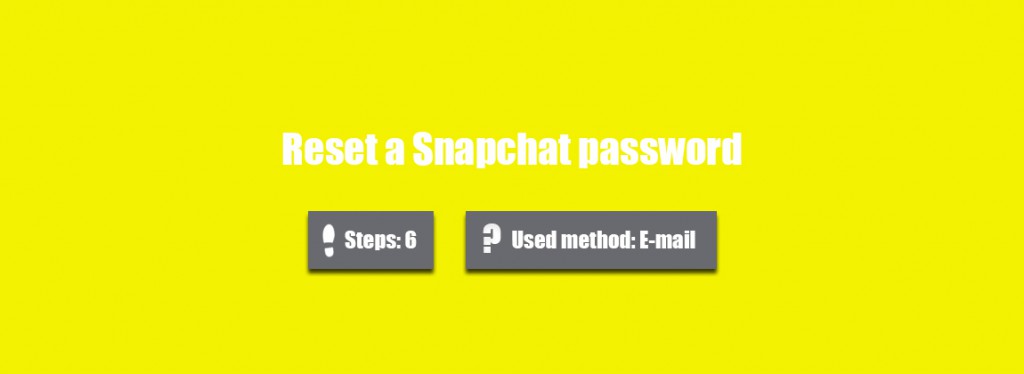
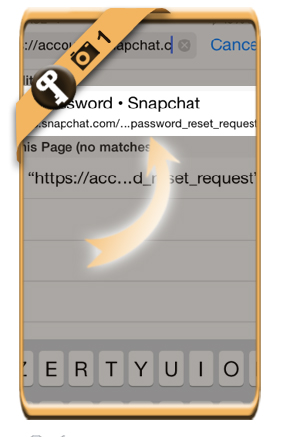
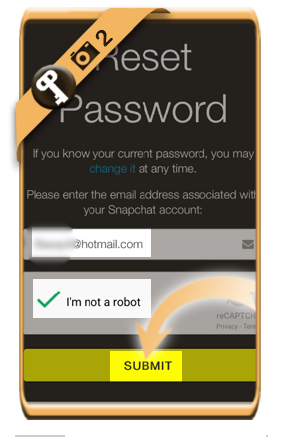
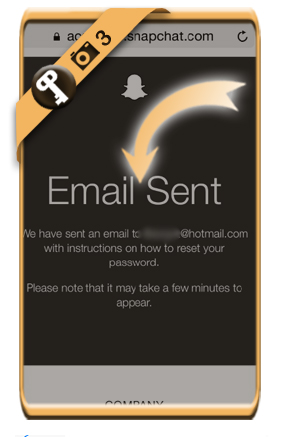
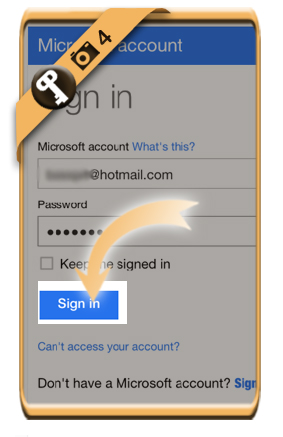
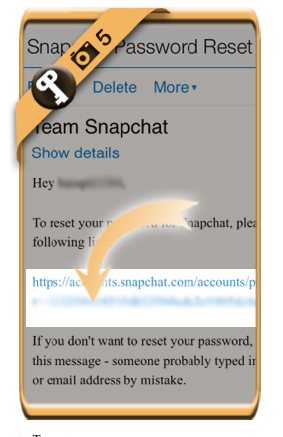
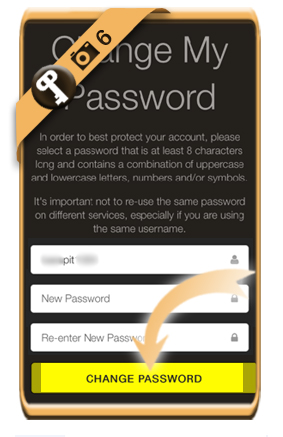
Good information ……!!! It,s vry usefull thank u 🙂