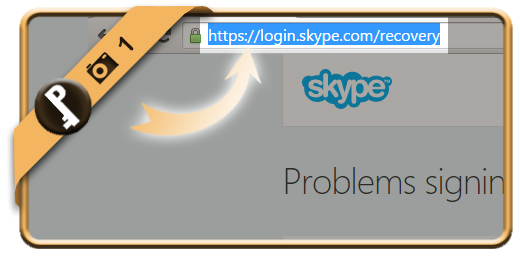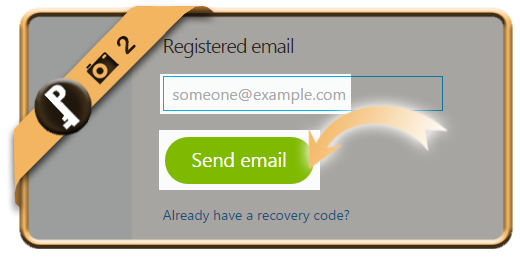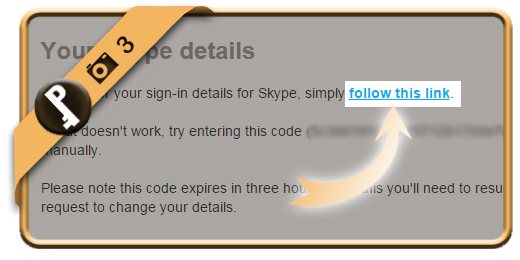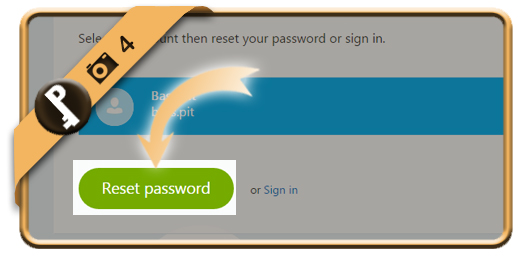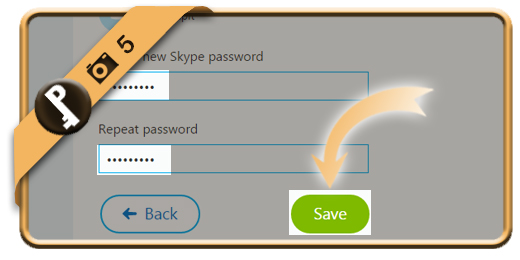Let’s say that I forgot or lost my Skype password, what can I do then to recover my password and regain access to my account?
Follow along below if you want to reset your Skype password.
Related: Do you just want to change your existing Skype password? Here’s how to modify it >
1 Recovery page
Go to the Skype recovery page by clicking on the green button below.
Go to Skype recovery page >
2 Send email
Enter the email address you normally use to login to your account and click on Send email.
3 Open the email from Skype
and click on follow this link in the email (or enter the code if the link doesn’t work).
4 Reset password
by clicking on the green button you will find on the landing page.
5 New password
Type the new password that you want 2 times. Click on Save afterwards.
✓ Result
You are automatically logged in again. You have now reset your password and recovered your account.